Why Build a Web or Mobile App?
With over two-thirds of the world using mobile devices, developing an app for your business or to perform an online function can make perfect sense. Web and mobile app development can sometimes be a bit hit or miss. Some mobile applications are little more than a bad copy of the main website. You don’t want one of those!
Remember, web and mobile apps are developed to make performing some online function easier. Businesses often use them to enable employees to keep track of certain business functions that affect their own roles. Others are used by different people in order to make life easier or for entertainment.Â
Â
The Steps to your Web and Mobile App Development
Step 1: Think about your Goals
Get yourself a pencil and a sheet of paper. Believe it or not, this is still the best way to design an app. Many companies start coding away with only half resolved ideas. This is where you get the expression –  ‘ Rubbish in, Rubbish out!’ Take the time to go through what functions you want the app to have. You also need to design the layout so that it is easy to use. remember as well, most people expect a certain level of functionality and visual appeal when using an app.
As you start, ask yourself these questions:
- What is your app supposed to do?
- What will make it better to use than already available apps?
- How is it going to make life easier for the user?
- Will this be a marketable app or just for your own business related use?
- If it is a marketable app what way will I go towards charging the customer? In-app advertisements, paid download, paid special features download?
Â
Step 2: Designing the look of your App
Get yourself another sheet of paper. You are allowed to use the same pencil!
Now is the time to sketch out what the app will look like on the screen. If you can, make a few variations of the look you are going for. It may surprise you how different placements on the screen can make such a large difference to the feel and the ease of use of the app. Don’t be afraid to ask others for their opinions. A fresh pair of eyes can point out something that is blindingly obvious once you have seen it.
Step 3: Research your competition’s Mobile App Development
Have a look at what others have done in the same situation. If you are developing an app for sale in all likelihood there are already similar apps out there. Have a look and see what caused them to fail or helped them succeed.
If it is a business app, check out what similar businesses to yourselves have done. You may find something that closely matches your needs. No need to reinvent the wheel if you don’t have to! But be careful of copyright infringement.
Step 4: Storyboard
Use a storyboard or a Wireframe program to get down a basic idea of the different sections you want to build into your app. The developer will use these when styling. You should also put down all the functions you want the app to have.
Step 5: Setting up the platformÂ
Time to think about functionality and platform. That is iOS or Android, or both? Here is a quick pointer for you. An app built using Xamarin can be more easily made cross-platform than apps built using other tools and languages. Also when using Xamarin for your web and mobile app development it tends to cut the production time down dramatically. You can read more here about Xamarin.
Step 6: Developing your demo model
Time to build your demo model! Yourself or your development company uses your storyboard and the list of wanted functionalities to develop a demo app. Remember if you are building for a specific target group then ask them to review it for you. What you think is great may be a complete disaster for the users!
If you are building for the general public then ask the general public. Many companies put out a test version of a new app in order to gain feedback from the people they are hoping will use it. Some companies seek out well-known bloggers of the area the app is focused on and ask them to do a review. If they love the app you get an instant publicity boost! If they don’t, they can tell you where they think it is going wrong.
Step 7: building the app
Time to build the app for real! You now connect your app up to the servers and databases that will be used when the app goes live. Remember your test reviews and incorporate the changes that were recommended through your feedback.
Also, don’t forget to style the app correctly. If it doesn’t look the part most people won’t give it a chance no matter how good it is! Cash paid out to a good graphic designer may be a good investment, or if you are getting it developed by an app development company that will be included in your quote.
Step 8: Beta Testing
Time to test it again. You need to run the app through as severe a testing process as possible. If it is going to break it is far better it does so now during the testing period than when you have thousands of customers wondering what has happened to their app ( that they may have paid for!). Bad reviews will kill an app so you don’t want this to happen.
If possible, get the people who reviewed it before to do another review in its present form. See if the changes you have made match what they had recommended.
While you are doing this it may be worth creating accounts with Google Playstore and Apple so you can place your app once it is completed. These take a few days to go through so as well to have them ready to go once the app is.
Step 9: The app is finished!Â
The app is ready! With Android, you can just upload the app and you are ready to go. With iOS, you need to run the app on Apple’s beta testing platform (Testflight) before being allowed to make it live. As stated before Android goes live immediately but on the iOS platform it needs to be reviewed by an Apple team before it is made live. This takes around a week on average. Many people publish it in Pre-Apps. Not only does it get out there straight away but it allows people who want to be ahead of the field to get a look at your app. Many of these are well-known bloggers so it can be a great way to promote your app.
Step 10: What next?
Finally, your app is now live and running on Android and iOS. It functions perfectly and looks great. If it a business app for your own company congratulations, the job is done! If it is an app that you want to release to the general public or a particular sector of it, it is time to get marketing! Marketing an app is much too large a subject for this article, but we do plan on writing an article on it in the future.
Â
Alternative Step 1: For Successful web and mobile app development
Why not contact Greenfinch Technology on 01 818 2949 or use our Contact form. We have been developing web and mobile apps for many years over a wide range of industries.
An experienced staff member will be happy to give you a no-obligation consultation. They will go through what you require and put together the most efficient and cost-effective solution for you.

Greenfinch Technology